
개요
SQLite Soul에 대해서 알아보기 1편에서 이어지는 글입니다. Soul의 인증과 CRUD API를 실습을 통해서 좀 더 자세하게 알아봅니다.
SQLite 인증
실제 API 서버를 운영하다 보면 인증은 필수로 붙이게 됩니다. Soul에서는 아주 간단하게 관련 기능을 설정할 수 있습니다.
1soul -p 8000 --d inventory.db -a --ts=secret --atet=4H --rtet=3D --iuu=penguin --iup=YQ8iTCN3OFhVF2r!
아래 각 옵션에 대해서 어떤 것을 의미하는지 설명합니다.
- a 옵션 : 인증 및 권한 부여 사용 [boolean]
- ts 옵션 : jwt token secret key [string]
- atet 옵션 : Access Token 만료시간 [string]
- rtet 옵션 : Refresh Token 만료시간 [string]
- iuu 옵션 : 초기 유저 아이디 [string]
- iup 옵션 : 초기 유저 패스워드 [string]
해당 옵션을 이용해서 서버를 운영하게 되면 유저와 권한 관련 테이블들이 생성되고 모든 API에 대해서 인증을 필수로 요청받게 됩니다.
슈퍼 유저
인증이 필요한 모드로 서버를 최초에 띄우면 초기에 설정한 값대로 유저가 생성됩니다. 유저는 각 API에 대해서 CRUD에 대한 각 테이블 별 권한을 부여받습니다. 따로 명시하지 않는 이상은 READ 권한만을 가집니다.
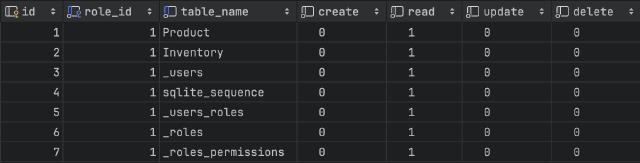
실제로 Soul을 가지고 프로그램을 구성한다면 그렇게 해서는 안 되겠지만 테스트의 용이성을 위해서 초기에 생성한 유저를 슈퍼유저로 변경합니다.
1soul --d inventory.db updatesuperuser --id=1 --is_superuser=true
인증
최초에 유저를 만들고 나서는 다음에 서버를 띄울 때는 유저 및 패스워드는 입력하지 않아도 됩니다.
1$ soul -p 8000 --d inventory.db -a --ts=secret --atet=4H --rtet=3D
아래 API를 이용해서 인증 값을 받을 수 있습니다.
1$ curl -X POST 'http://localhost:8000/api/auth/token/obtain' \
2--header 'Content-Type: application/json' \
3--data '{
4 "fields": {
5 "username" :"penguin",
6 "password" : "YQ8iTCN3OFhVF2r!"
7 }
8}'
9
10{"message":"Success","data":{"userId":1}}
인증 API가 성공되면 Access Key와 Secret Key에 대한 쿠키 값을 헤더로 내려주게 됩니다.
쿠키 값을 넣어서 아래와 같이 수행을 하게 되면 API 값이 정상적으로 응답하게 됩니다.
1curl -X GET 'http://localhost:8000/api/tables/Product/rows' \
2--header 'Cookie: accessToken={accessToken}'
- 응답 값
1{
2 "data": [
3 {
4 "id": 1,
5 "name": "Laptop",
6 "category": "Electronics",
7 "price": 1200
8 },
9 {
10 "id": 2,
11 "name": "Mouse",
12 "category": "Electronics",
13 "price": 25
14 },
15 {
16 "id": 3,
17 "name": "Keyboard",
18 "category": "Electronics",
19 "price": 45
20 },
21 {
22 "id": 4,
23 "name": "Monitor",
24 "category": "Electronics",
25 "price": 150
26 },
27 {
28 "id": 5,
29 "name": "Chair",
30 "category": "Furniture",
31 "price": 85
32 }
33 ],
34 "total": 5,
35 "next": null,
36 "previous": null
37}
조회
일반적으로 조회 API를 개발하면 할 수 있는 여러 가지 필터링이나 페이징 관련 처리를 Soul을 자체적으로 제공을 합니다.
페이징
조회를 했을 때 페이징 기능을 활용할 수 있습니다.
- 요청값
1curl -X GET 'http://localhost:8000/api/tables/Product/rows?_limit=2&_page=1' \
2--header 'Cookie: accessToken={accessToken}'
- 응답값
1{
2 "data": [
3 {
4 "id": 1,
5 "name": "Laptop",
6 "category": "Electronics",
7 "price": 1200
8 },
9 {
10 "id": 2,
11 "name": "Mouse",
12 "category": "Electronics",
13 "price": 25
14 }
15 ],
16 "total": 5,
17 "next": "/tables/Product/rows?_limit=2&_page=2",
18 "previous": null
19}
응답 값에는 만약 이전 페이지나 다음 페이지가 있다면 해당 URL Path를 제시합니다. (previous, next)
검색
리스트 API에서 검색 기능을 제공하고 있습니다. 특정 값에 대해서 조회를 하거나 비교해서 값을 조회할 수 있습니다.
Laptop이라는 단어를 포함하고 있는 값을 조회
응답 값
가격이 100원 이상이 되는 상품을 조회
응답 값
단건조회
ID를 이용해서 특정 값을 단건 조회 할 수 있습니다.
요청 값
응답 값
생성
POST 함수를 이용해서 테이블의 리소스를 생성할 수 있습니다.
요청 값
응답 값
업데이트
특정 리소스의 값을 업데이트 합니다. 업데이트는 부분 업데이트로 진행됩니다. (price 값을 1000으로 업데이트)
요청 값
응답 값
삭제
특정 ID 값으로 테이블의 리소스를 삭제할 수 있습니다.
요청 값
응답 값
정리
Soul의 인증은 어떻게 설정하고 동작하는지를 설명하였고 CRUD API들을 모두 호출하면서 SQLite만 있으면 순식간에 CRUD API를 만들고 실제로 어떻게 동작하는지에 대해서 해당 포스팅을 통해서 알아보았습니다. 실제 복잡한 요구사항에 대응하기에는 부족할 수 있지만 간단한 요구사항이나 특정 상황에서는 엄청나게 생산성을 올려줄 수 있는 프로젝트라고 생각합니다.
Soul에서는 이런 CRUD 외에도 Join 구문에 대한 지원과 리터럴 한 트랜잭션 수행 및 웹 소켓 기능도 지원을 하고 있습니다. 향후에 시간이 된다면 3편을 이어서 작성해보려고 합니다.
